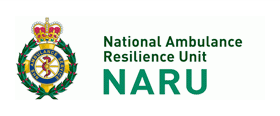Instructions
You must be registered with NARU Education in order to request a Course. You can register either in the main navigation, OR during the process of requesting your first Course.
To request a place on a Course, select your preference and the date you wish to attend. (Please ensure you have your Line Manager’s permission, and that you meet the Eligibility Requirements before requesting a place).
Once your NARU Registration has been submitted you will receive an email* confirming your username and login/password details. You can use your details to log back into the NARU Education site to request courses. (Ensure you input these details exactly as they appear in the email). Once you are logged in, you can change your password if you wish.
When you have made a request for a Course, you will be emailed notification of that request, and subsequently you will be emailed the status of that request (Pending / Confirmed / Rejected).
You can also check the status of a request by logging in to the site and viewing your Profile.
Interested in the NILO or MAGIC Courses?
To request a place on the NILO Course or the MAGIC Course, you do NOT need to register your details.
Instead, simply follow the instructions shown on the respective pages for that Course, and email the Course Leader.
* PLEASE NOTE
All emails issued by the NARU Education Centre are sent from info@narueducationcentre.org.uk
If for some reason you do not receive our emails in your Inbox, please check your Spam / Junk folder and add us to your Safe Sender’s list.
Alternatively, you can add our email address to your Contacts list in order to ensure it arrives in your Inbox.
If you have any queries please email the Course Administrator.